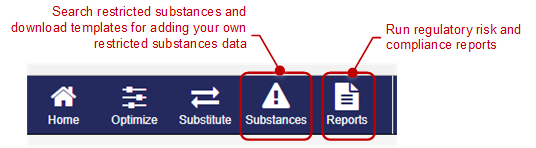
The optional GRANTA MI:Restricted Substances package can be used to analyze and report on risks relating to substances whose use is restricted by legislation, or that may be at risk of obsolescence. The package provides:
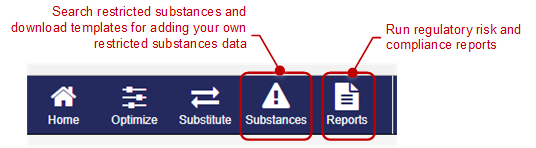
Note that the Substances toolbar button will only appear if the MI:Restricted Substances package is enabled in your MI system (this is done by the MI application administrator in MI:Server Manager).
Click Substances on the toolbar
to open the Restricted Substances page, where you can run a number of
different searches. For Help on any of the searches, click ![]() next to the search definition.
next to the search definition.
Search & Update tab:
Risk & Obsolescence tab:
Your search results can be added to the Record List and then used with the standard reporting, charting, and exporting features of MI:Viewer.
You can download templates that enable you to import legislations, regulations, and industry lists, and lists of substances linked to them: on the Search and Update tab, click on the link under Import Your Own Lists to see the available templates.
For materials, coatings, and bought-in articles, you can import Restricted Substances declarations provided by the supplier: on the Search and Update tab, click on the link under Supplier Declaration Gathering and then click to download a template declaration form.
For further analysis of a list of materials or substances of interest, you can use the Restricted Substances reports. These are available on the Reports page in MI:Viewer.
| Report name | Reports on | What it shows |
|---|---|---|
| Legislation Impacts on Materials | Materials | Legislations in your current profile that impact the materials specified. |
| Legislation Impacts on Substances | Materials | Substances in the materials specified that are affected by legislations in your current profile. |
| Substances to Specifications | Substances | Specifications, materials, and coatings that are linked to each of the substances specified. |