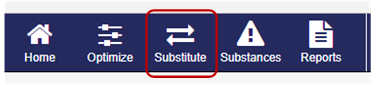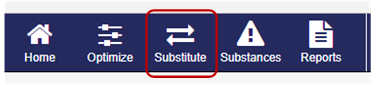Search for substitute materials
GRANTA MI:Substitute is a module within GRANTA MI for guiding materials
substitution, for example, allowing you to find the best overall
match to your "reference material", or to consider only specific
attributes or groups of attributes. You can also focus your search by
specifying any other property criteria that you wish your material to
meet. Properties can be specified either using absolute values or relative
to the reference material.
When MI:Substitute is available and enabled in your system:
- a Substitute
button appears on the MI:Viewer toolbar:
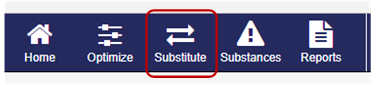
- the Search page title becomes "Search and Substitute",
and includes a Find substitutes for
a given record tab where you can choose a reference record,
specify which attributes you want to match, and run the substitution
search.
Substitution results are presented in a clear, ranked list, based on
their "nearness" to the reference record, making it quick and
easy to identify the likeliest substitutes.
Find
alternatives for a particular record
- On the datasheet for the record of interest, select Tools
> Find substitutes for this record.
The selected record is defined as the Reference Record. To use a
different reference record , click Change.
- Select one of the following options:
- Use All Attributes
to calculate a substitute based on the value of all attributes
in the reference record.
- Use Individual Attributes
to select individual attributes on which the substitution calculation
will be based.
- Use Attribute Groups
to select groups of attributes on which the substitution calculation
will be based.
- Select the attributes or attribute groups you want to match (unless
Use All Attributes has been
selected).
- Optionally, set the value for Ignore
records whose results are less complete than. For potential
substitution records, at least this percentage of attributes used
in the substitution calculation must be populated, otherwise the record
will be discounted.
- Click Search to perform
the search.
MI:Substitute then analyzes all of the records
in the database, returning a list of candidate records.
Substitution results reports
Substitution search results can be used to generate different reports:
- Nearness Report
- Shows all records which pass your search criteria, ranked in order
of distance from your reference record, with values of all the attributes
used in the nearness calculation.
- Potential Issues Report
- Highlights potential issues with your results which may not have
been considered in your substitution criteria.
- User defined report
- You can click User Defined Report
here to add the search results to the Record list and open the Reports page, where you can chart, plot,
and run analysis reports on the records returned by your search.