Datasheet for a steel record, viewed with the Aerospace
materials layout
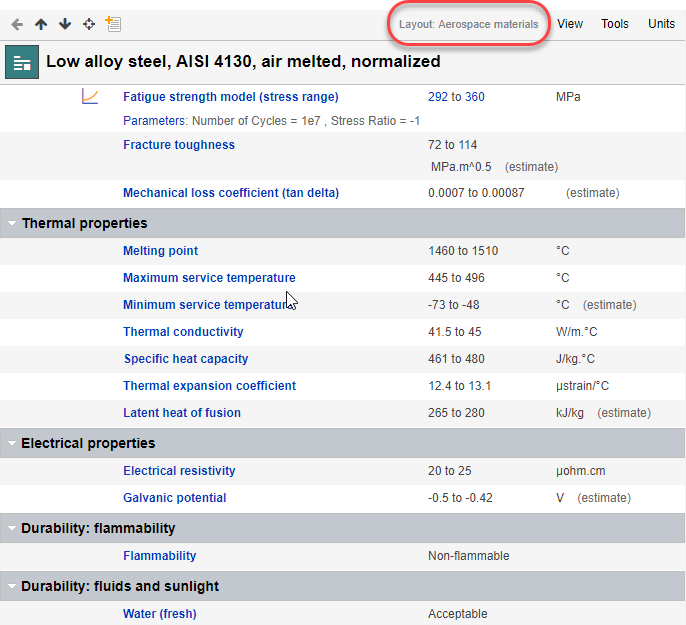 |
Datasheet for a tensile test record viewed with the Tensile Test Data layout
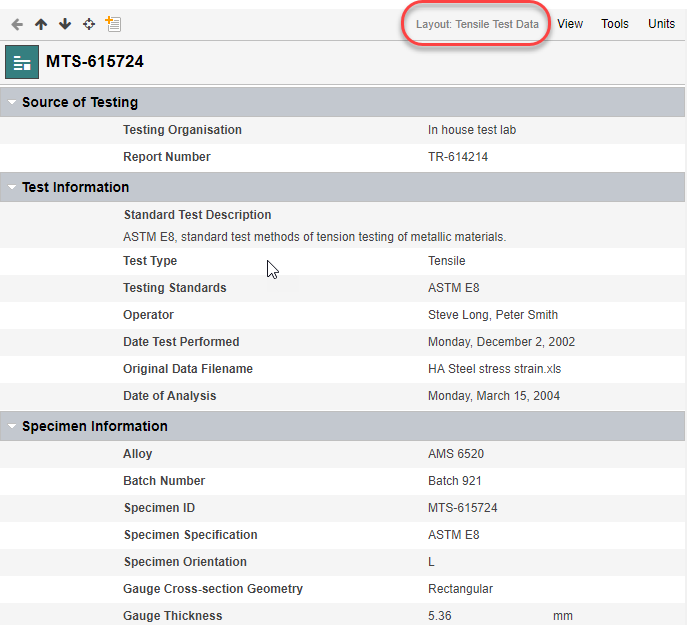 |
Layouts help to simplify your view of the database by showing you only relevant data on datasheets. Click to see an example
The current layout defines, for all records in a table, which attributes, meta-attributes, and record links will be displayed on datasheets, and how they are organized. For example, the layout may define headings such as General information, Composition overview, and Mechanical properties, as well as specifying which attributes, meta-attributes, and links are included under them, such as Price, Density, Typical uses, or Tolerance. Note that attributes that are not in the current layout will not be found in searches.
You can see which layout you are currently using at the top of the datasheet:
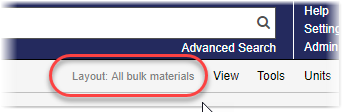
Layouts are usually linked with specific subsets; when you select a subset that is associated with a layout, the current layout will also change.
To select a specific layout, click View > Change Layout at the top of the datasheet and select a layout from the list. The selected layout will be used on all datasheets in the same table.