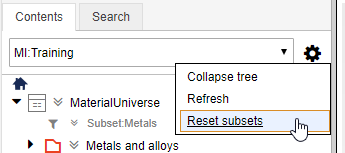Subsets are used in MI:Viewer to simplify your view of the data in the database, and help you to focus on the data you are interested in.
Subsets can include records with common properties that are located in different folders in the Contents tree, for example, in the MaterialUniverse database, the Foams subset includes records in the Ceramics and glasses folder and records in the Hybrids folder:
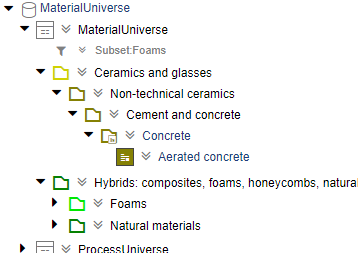
Subsets are defined by your MI Administrator and may be associated with a specific layout; the subset determines which records you can see in the Contents tree, while the layout determines which attributes you can see on datasheets.
In Read Mode, records that are not in the selected subset will not appear in the Contents tree, and will not be returned in any search results. In Edit Mode, records that are not in the selected subset are visible in the Contents tree (colored grey), but will not be returned in any search results. Click to see an example
In the Contents tree, click on the subset menu button to
display a list of the available subsets, and select the one you want:
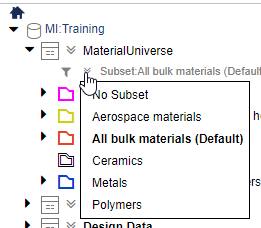
Changing the subset will automatically change the layout to the layout associated with the selected subset, if one is specified.
If No Subset is selected, then the default layout for the table is used.
You can quickly switch back to the default
subset for all tables in your current profile by clicking Reset
subsets on the Contents tab ![]() menu:
menu: