Datasheets may include different types of links which can be used to navigate through the data in your database:
Record links allow a record in one table to be linked to related records. There are two types of record links in GRANTA MI:
Record links in GRANTA MI are organized into Record Link Groups on the datasheet. Click to view an example Record link groups are set up in MI:Admin and define the source and target (destination) table for both direct and smart record links.
For Record Link Groups that contain only a small number of links, the linked records are listed on the datasheet; for groups containing a larger number of links, click Show All to view the list of linked records. Click on a linked record name to view its datasheet.
Note: in version-controlled tables, only links to released records are listed in Read mode; in Edit mode, links to released, unreleased, and withdrawn records are also listed.
If the record link has a note, you can click View Note to show the note text, and Collapse Note to hide the text.
 Data links
Data linksAn attribute may include data links to related records, as well as to attributes or meta-attributes in those records; the link target may be in the same table or in a different table. For instance, a mean value could be linked to the source values used to generate it.
Data values that are linked are identified on the datasheet with a link
symbol  ; you can click on the link symbol to display
the link details. Click
to view an example
; you can click on the link symbol to display
the link details. Click
to view an example
Data links may also include notes about the link; in Edit mode, this
is indicated on the datasheet with a link message symbol ![]() which you can click on
to view the message. For example:
which you can click on
to view the message. For example:
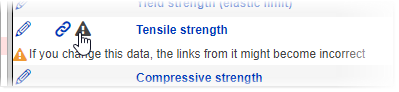
To be able to add a data link to an attribute in MI:Viewer, the attribute must be pre-configured to include a Data link group, configured in MI:Admin by the MI Administrator. The data link group defines the source (primary) attribute and the target attribute:
Data links are valid in both directions — 'forward' and 'reverse', that is, if value a is linked to value b, then value b is also linked to value a. Each direction of the link group, 'forward' and 'reverse', can be named: this is done in MI:Admin.