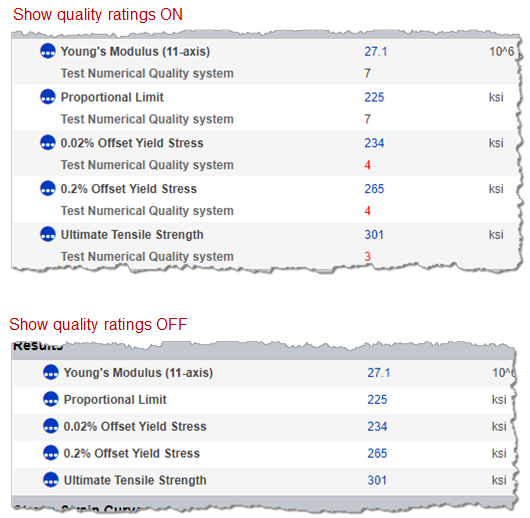
Note: You must have cookies enabled in your browser in order to save changes to MI:Viewer options.
You can change the unit system that MI:Viewer uses to display attribute data. Different unit systems are available for different databases, but only the unit systems available for the current active database will be displayed.
Until the option is changed again, all attribute data values will be converted automatically to appear in the unit system you have chosen. The option can also be changed in the page toolbar when viewing data.
Note: the Unit System option will not be present if there is only one available unit system.
This displays the Quality System Options page.
The quality ratings systems options will not be present if the current database has no quality ratings systems available.
These settings apply to all quality ratings systems in the database.
Select Show quality ratings to show quality ratings information on datasheets and reports.
Clear Show quality ratings to hide quality ratings on datasheets and reports; quality ratings will still be displayed on individual data views.
When a quality ratings system threshold is set, any rating below the threshold value is displayed in red when viewing the data. Click to view an example
The threshold value for the quality ratings systems can be changed when the Show quality ratings option is selected.
If no threshold is set, all quality ratings are displayed in the same format.