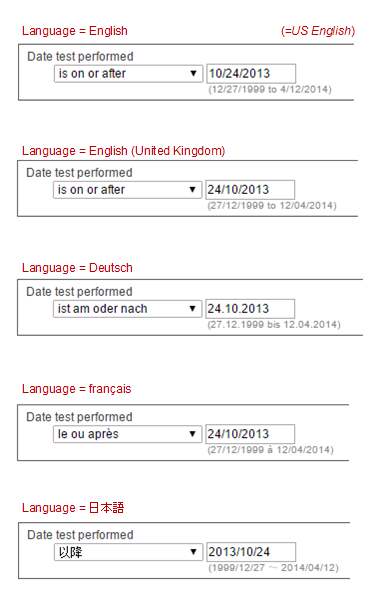
Note: You must have cookies enabled in your browser in order to save changes to MI:Viewer options.
You can select the language to use in MI:Viewer, overriding your default browser setting.
The language setting also determines the date format shown in MI:Viewer on datasheets and in the Advanced Search page, for example:
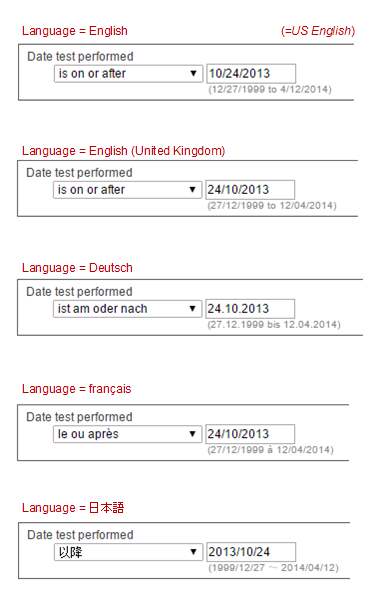
MI:Viewer is refreshed and the home page for the current database is displayed.