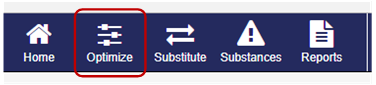
GRANTA MI:Optimize is an optional module that enables users to optimize materials and manufacturing choices by considering the functional requirements of a material in conjunction with the 'cost' of specifying and using that material. 'Cost' may mean, for example, the $ cost of procuring and processing the material, the environmental implications of its use, or a packaging cost such as volume.
Before you can use MI:Optimize:
The MI:Optimize feature must be enabled by your MI application administrator (in MI:Server Manager): this will cause the Optimize button to appear in the toolbar.
When a profile containing a correctly configured database is selected, you will be able to click on the toolbar button and open the Optimize page.
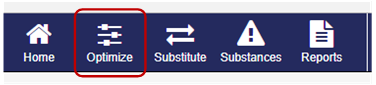
The Optimize page includes an MI:Optimize materials selection wizard. Using the wizard, you can work step-by-step through the process of identifying design objectives and additional functional requirements, selecting benchmark materials and preferred materials and/or suppliers, and finally generating a list of candidate materials ranked with respect to the overall design objective. Graphical reporting tools can then be used to analyze results—for example, highlighting on a graph cheaper materials that can offer the same performance as a reference material. The sequence of steps and the options available at each step are all defined as part of MI:Optimize configuration, and will vary from company to company, and from template to template.
The PDF document GRANTA MI:Optimize Guide contains detailed information about how MI:Optimize works, and provides information on implementing a materials selection wizard that supports your company’s materials selection strategy. This document can be accessed from Help > Reference Documentation.