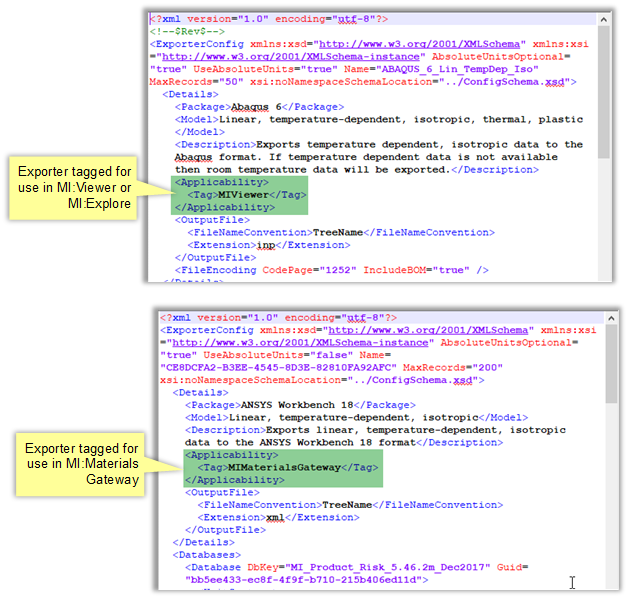
The FEA Exporters tab is available to users with administrator privileges for the GRANTA MI system and provides troubleshooting information for the FEA exporters currently available in each of the databases in your GRANTA MI system.
To open the FEA Exporters tab:
A range of different exporters are available for exporting data from GRANTA MI databases. FEA exporters can be tagged as intended for use in specific GRANTA MI applications; this is done using an <Applicability> tag in the exporter .exp file. Click to see an example
Possible values for <Applicability> are:
In MI:Viewer, users will only see only exporters with an Applicability value of MIViewer, or where applicability has not been specified.
The Show all FEA Exporters option allows Admin users to see all available exporters, including MI:Materials Gateway exporters, on the Export tab in MI: Viewer and in the list on the Admin>FEA Exporters page, for the purposes of testing and development.
To change the setting, select or clear the Show all FEA Exporters check box and then click Update. This setting applies only to your current session.
The FEA exporters in each database are listed. If any problems are detected with an exporter, it will be highlighted, with troubleshooting information shown in the Details column. Click to see an example